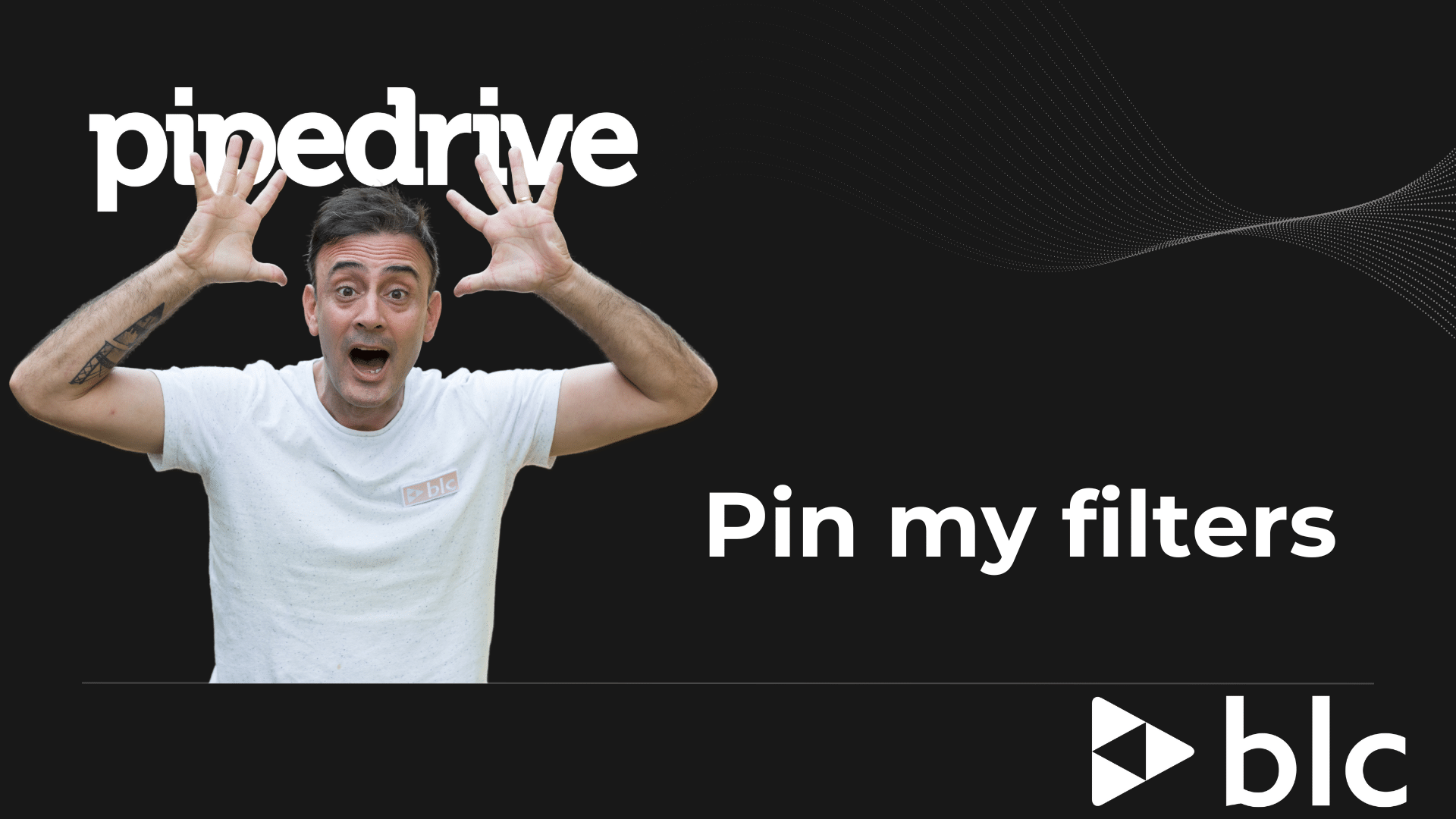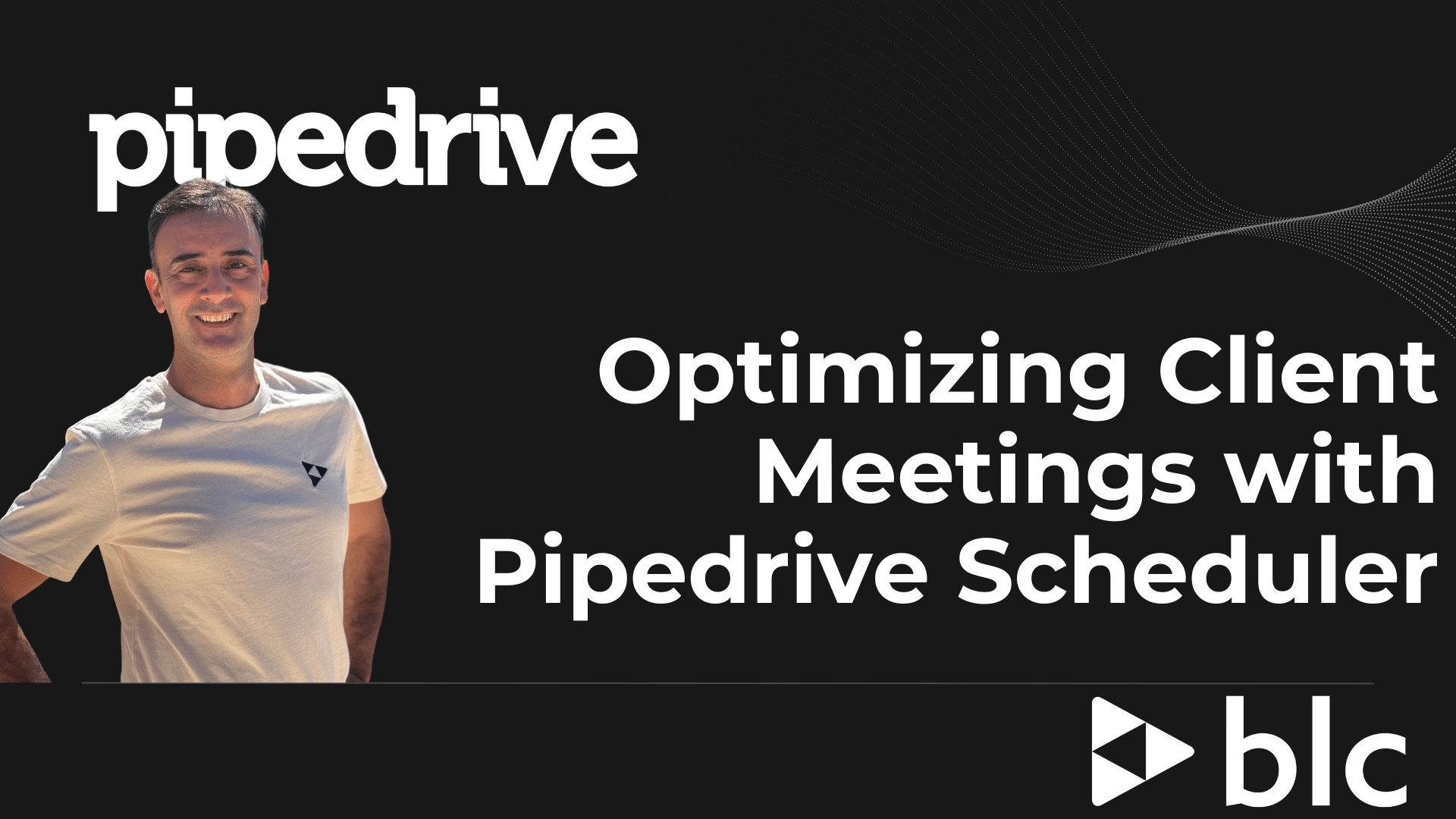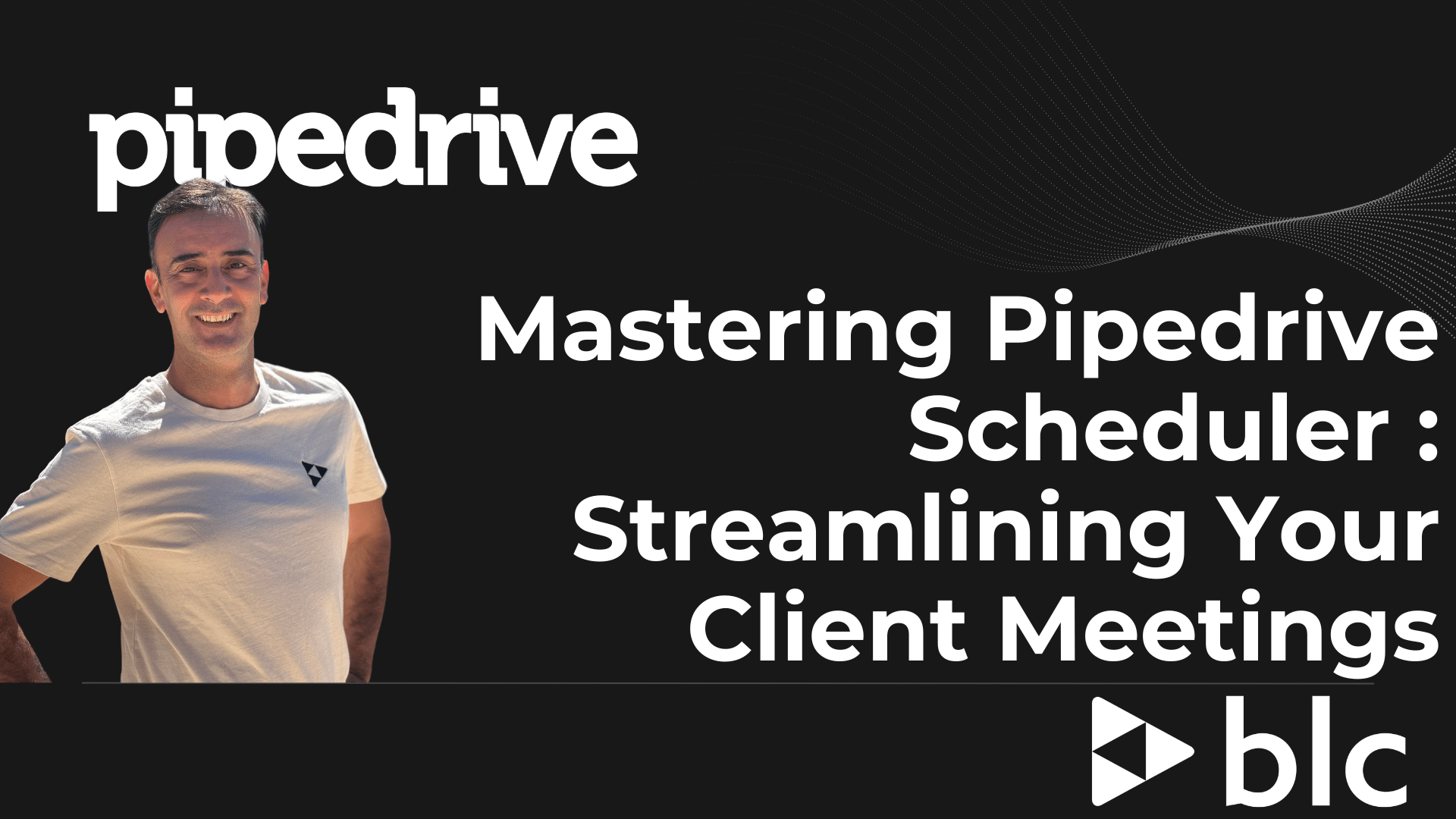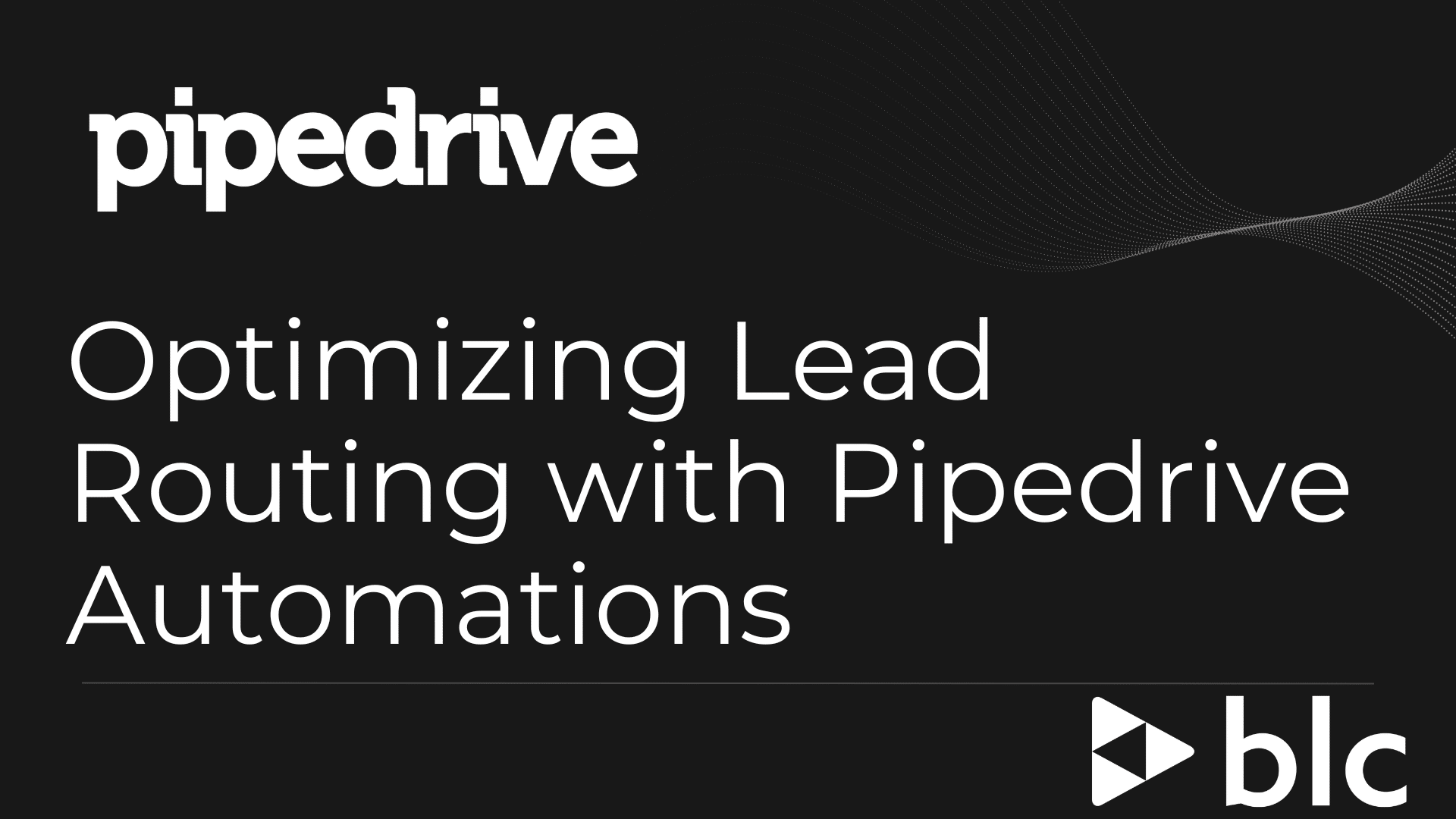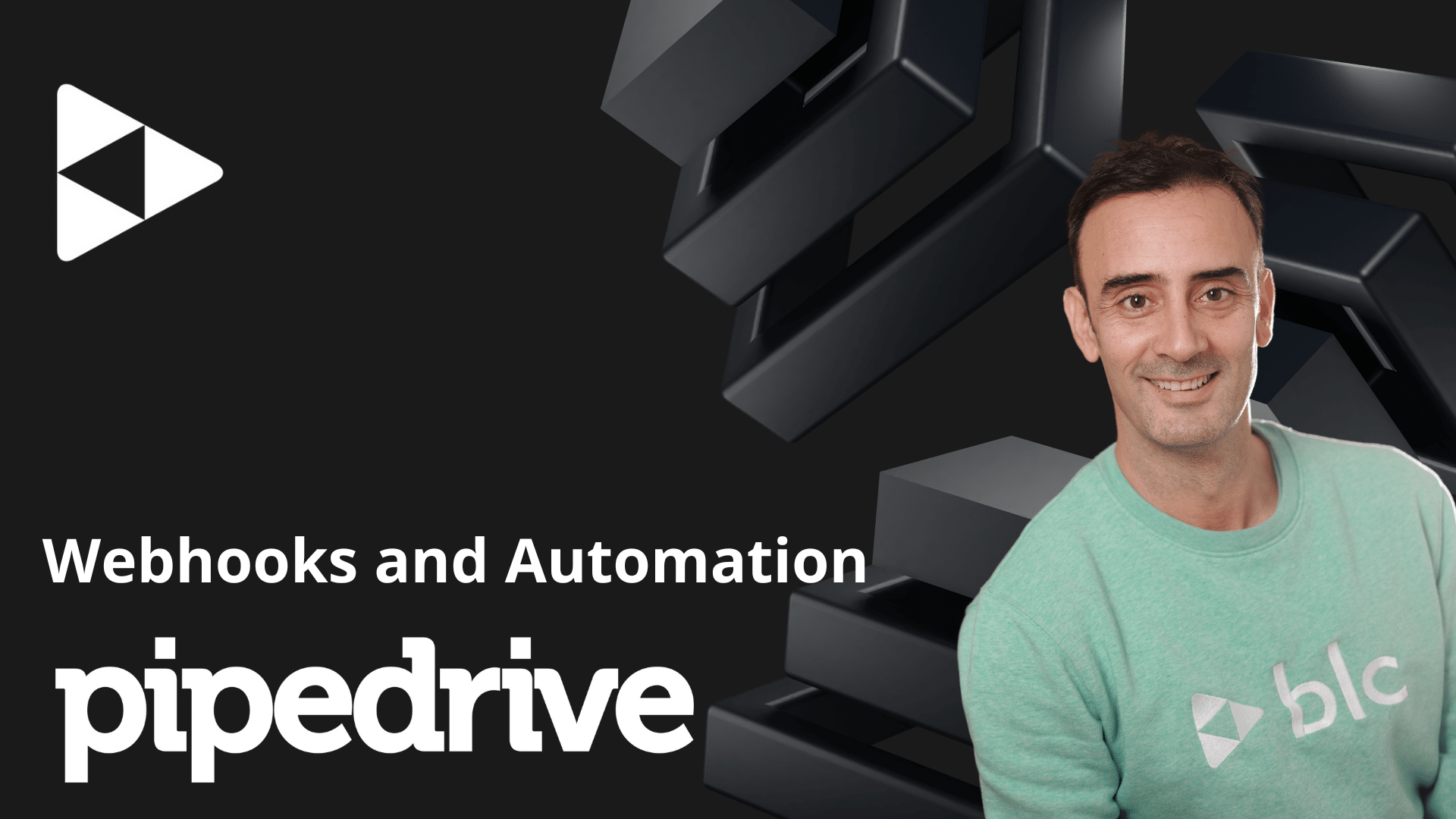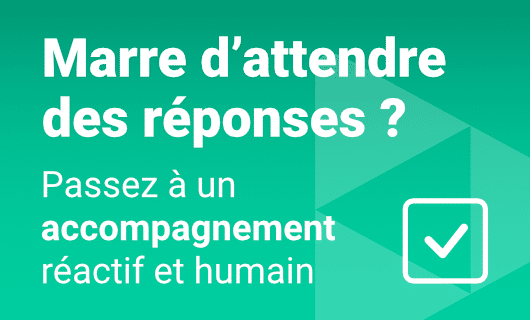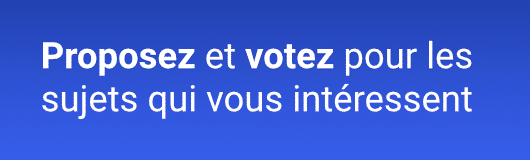How to generate leads from LinkedIn using Surfe and Pipedrive automation
In today’s digital age, generating and managing leads efficiently is crucial for business success. One of the most effective ways to do this is by leveraging platforms like LinkedIn and integrating them with powerful CRM tools like Pipedrive. In this post, we’ll explore how to streamline your lead generation process by automating tasks between LinkedIn and Pipedrive using a tool called Surfe.
What is Surfe and how does it work?
Surfe is a powerful integration tool that allows you to connect LinkedIn with your CRM, in this case, Pipedrive. This integration means you can manage your LinkedIn contacts directly within Pipedrive without switching between platforms. Surf facilitates automatic data synchronization, which saves time and reduces the risk of human error.
Setting up Surfe with Pipedrive
To start, you need to sign in to your Surfe account and connect it with Pipedrive. Once connected, Surfe enables a seamless workflow by showing you a module directly within your LinkedIn interface. This module helps you identify whether a LinkedIn contact is already in your Pipedrive database.
Step-by-step guide:
- Sign in to Surfe: Navigate to Surfe.com, sign in, and connect your Pipedrive account.
- LinkedIn Integration: On LinkedIn, Surfe will display a module on your profile or contact page showing if a contact is already in your Pipedrive database.
- Manage Contacts: If the contact is already in Pipedrive, you can view details like existing deals or scheduled activities. If not, you can easily add them directly from LinkedIn.
- Customize Contact Information: When adding a new contact, Surfe automatically populates fields like the organization, email, and phone number based on the data available on LinkedIn and your Pipedrive settings.
Automating follow-ups
One of the standout features of Surfe is the ability to automate follow-up activities in Pipedrive directly from LinkedIn. This is particularly useful for sales teams who need to manage multiple leads and ensure timely follow-ups.
Creating automated follow-ups:
- Identify the Contact: While communicating with a prospect on LinkedIn, Surf checks if they are already in your CRM.
- Create a Follow-Up: If the contact is new, Surf allows you to create a new deal and automatically schedules a follow-up activity based on your interaction.
- Set Automation Rules: Inside Pipedrive, you can define custom automation rules. For example, you can set a trigger to create a follow-up task one month after the initial contact.
- Track Progress: Once the automation is set, any updates, such as deal progress or activity completion, are synced between LinkedIn and Pipedrive. You can also set conditions to clean up fields after the task is completed, preparing the system for future interactions.
Benefits of using Surfe and Pipedrive together
- Time Efficiency: By automating routine tasks such as follow-ups and contact updates, Surfe saves valuable time that you can reinvest in building relationships with prospects.
- Seamless Integration: Surfe’s integration with LinkedIn ensures that all your data is centralized in Pipedrive, reducing the need for manual data entry and minimizing errors.
- Enhanced Productivity: With automation handling the background tasks, your sales team can focus on what they do best—selling.
Real-World application
For example, let’s say you are interacting with a prospect named Sylvan on LinkedIn. Surfe informs you that Sylvan isn’t yet in your Pipedrive CRM. With just a few clicks, you can add Sylvan as a contact, create a deal, and schedule a follow-up for a week or a month later. Surfe will automatically sync all this information, ensuring you never miss an opportunity.
Conclusion
Using Surfe to integrate LinkedIn with Pipedrive transforms the way you manage leads. By automating tasks and centralizing your data, you can increase your efficiency, improve your follow-up processes, and ultimately close more deals. Whether you are a small business or a large enterprise, this integration is a game-changer for lead generation and CRM management.
Stay tuned for more in-depth tutorials on how to optimize your Surfe and Pipedrive setup, and keep automating your way to success!