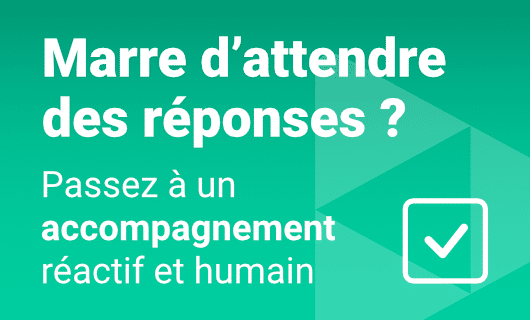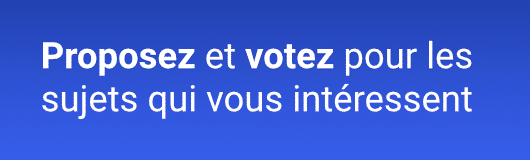Replay Webinar : 📈 Pipeline Fever 📈 The new Pipedrive sequences
In Short
This webinar introduces Sequences, a new feature in Pipedrive’s Pulse module. Sequences allow users to create automated flows of emails and activities, triggered manually or via automation. You can target either Leads or Deals, and build sequences from scratch or based on templates. Each sequence step can be scheduled, personalized, and even paused if the contact replies. One big advantage is the visibility it gives users, making it easier to manage follow-ups while keeping a human touch. Sequences can be used for nurturing, lead qualification, post-demo follow-ups, and more. The feature integrates seamlessly with Pipedrive’s native automations and includes useful tools like email tracking, AI-generated content, and manual draft review before sending. Best of all, it’s available to all Pipedrive plans, including Essential. This feature significantly enhances automation capabilities without requiring external tools like Make for basic follow-ups.
🚀 What is Pulse and what are Sequences?
During this first episode of the “Pipeline Fever” webinar series, the presenters introduced Pulse, a new beta module in Pipedrive. Pulse gathers advanced features that enhance sales operations: Sequences, Scoring, and Data Enrichment. The session focused on Sequences, a tool designed to streamline and automate follow-ups and nurturing actions in a way that remains both efficient and human.
Sequences let you define a series of steps—emails and/or activities—that can be triggered manually or automatically. Each sequence targets either Leads or Deals, depending on your sales process.
You can start from scratch or use one of the many templates Pipedrive offers. This makes it easier to adopt the tool while ensuring processes stay consistent across your team. The sequence editor is intuitive, and offers full control over scheduling, message content, and behaviour once a contact replies.
🛠️ How Sequences work in practice
Sequences are made of steps executed over time. For example, you could send an initial email on Day 1, create a follow-up task on Day 4, and send a second email on Day 7. Each step can be personalized and scheduled with precision, including options to exclude weekends.
You also have control over how emails are sent: either automatically or as drafts that you manually validate. This is useful when you want to keep a personal touch, or adjust the message before sending based on recent interactions.
In addition, emails can be sent as replies within the same thread, which maintains a natural flow of conversation with the recipient. Activities like calls or reminders can be assigned to specific users, with customizable priority levels.
To summarize, a sequence step can be:
- An email (automatic or draft)
- A task or activity
- A reply to a previous email
- Triggered based on deal or lead creation, update, or custom events
🤖 Connecting Sequences with Automations
One of the strongest advantages of Sequences is how well they integrate with Pipedrive’s native automation engine. You can build automations that add leads or deals to a sequence based on defined conditions. For instance, if a deal moves to a “Contact Made” stage and has an email address, it can automatically be added to a lead qualification sequence.
Conditional logic can also be used to direct leads or deals into different sequences based on their properties. This allows you to build smart workflows that adapt to your pipeline structure and customer types.
The presenters recommend filtering automation conditions carefully to avoid flooding a sequence. Since each one is limited to 250 active items, it’s important to control volume precisely.
✅ Key strengths of Sequences
Unlike traditional automations, Sequences give full visibility to end users. They can see scheduled actions, preview emails, cancel steps, and even edit messages before sending. This creates a better balance between automation and human oversight.
The presenters highlighted that Sequences help:
- Standardize communication processes
- Reduce manual work without losing personalization
- Improve team efficiency through templates and visibility
- Track email opens and link clicks natively
All of this contributes to a smoother workflow, especially for teams who need to handle high volumes of leads or follow-ups with consistency.
⚠️ Current limitations and best practices
While powerful, Sequences are still in beta and some features are missing or incomplete. At the time of the webinar, there was no way to restrict access: any user can create or activate a sequence, even without full automation rights.
Another important limit is the 250-item cap per sequence. If you have a large volume of leads to nurture, you’ll need to duplicate your sequences and manage assignments carefully.
Also note that Sequences stop when a recipient replies—this includes automated replies such as “Out of Office,” which can prematurely end the sequence. For now, this behaviour can’t be changed.
To ensure stability, it’s advised to:
- Use filters in automations to avoid overloading sequences
- Name sequences clearly (e.g. “SQ-01: Lead Qualification”) for easier management
- Regularly monitor active and completed items
💼 Use cases and when to use Sequences
The feature is ideal for repetitive workflows that benefit from structure. The speakers shared multiple real-world applications: sending follow-ups after demos, automating lead qualification steps, onboarding new clients, or reviving cold deals with nurturing messages.
Here are a few typical scenarios:
- Following up 1, 4 and 7 days after a sales call
- Sending onboarding emails and creating tasks after a deal is marked as won
- Tracking engagement through clicks and replies
- Running email drip campaigns for unconverted leads
What makes Sequences powerful is that they’re easy to implement, visible to users, and flexible enough to keep a personal tone.
💳 Availability and pricing
One of the most appreciated points in the webinar: Sequences are available across all Pipedrive plans, including Essential. There’s no need to upgrade to access the feature, and it’s already visible in your account if the Pulse module is activated.
This opens up advanced automation capabilities even for small teams and early-stage users.
✅ Answers to questions asked during the live stream
Yes, via Pipedrive automations. You can define conditions like deal stage, field values, or lead score to trigger the addition to a sequence.
Yes. Unlike some other features, Sequences are included in all Pipedrive plans at no extra cost.
Currently, yes. There’s no role-based restriction—so any user can create, edit or launch a sequence. This may change in future updates, but admins should be cautious for now.