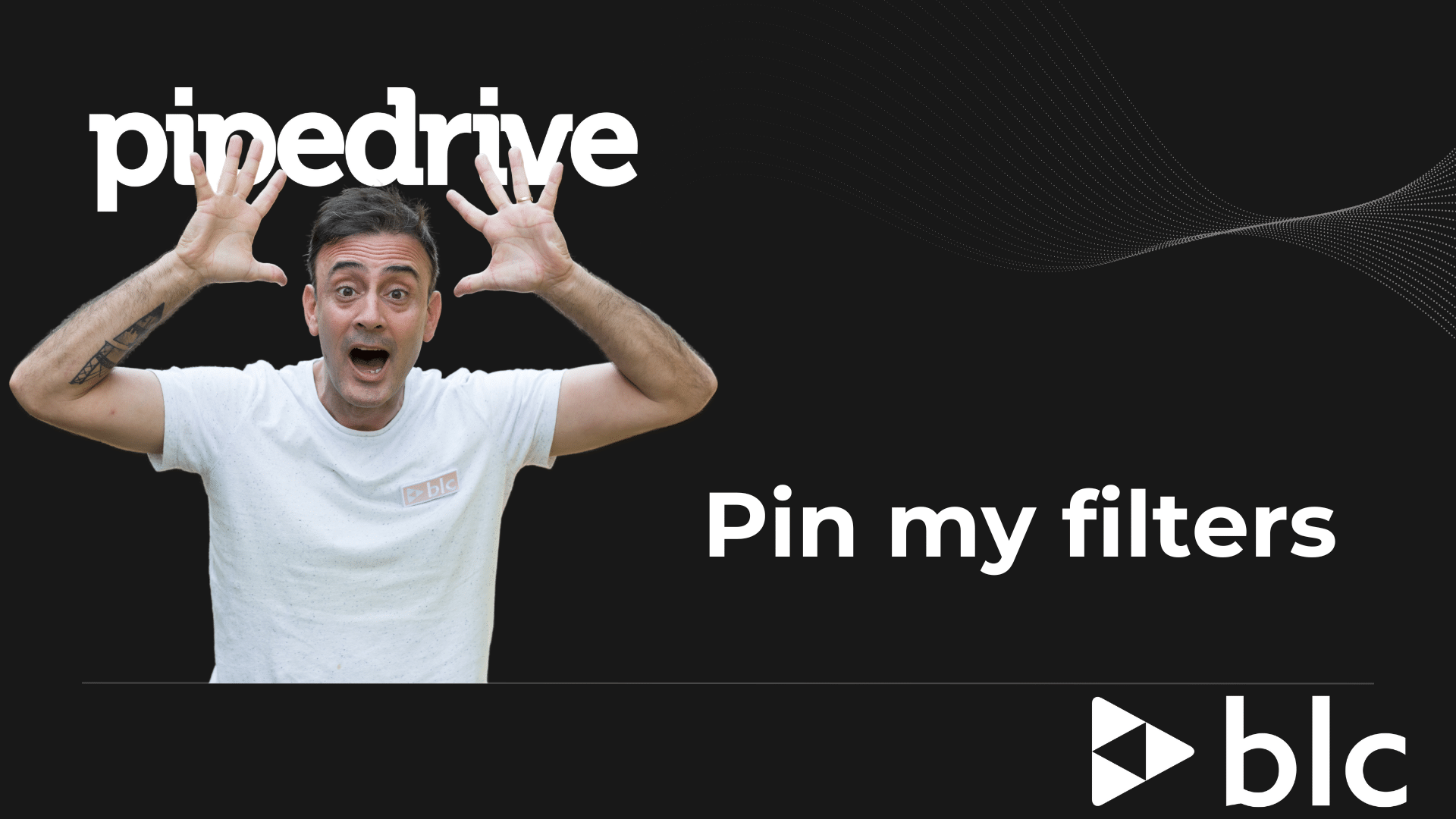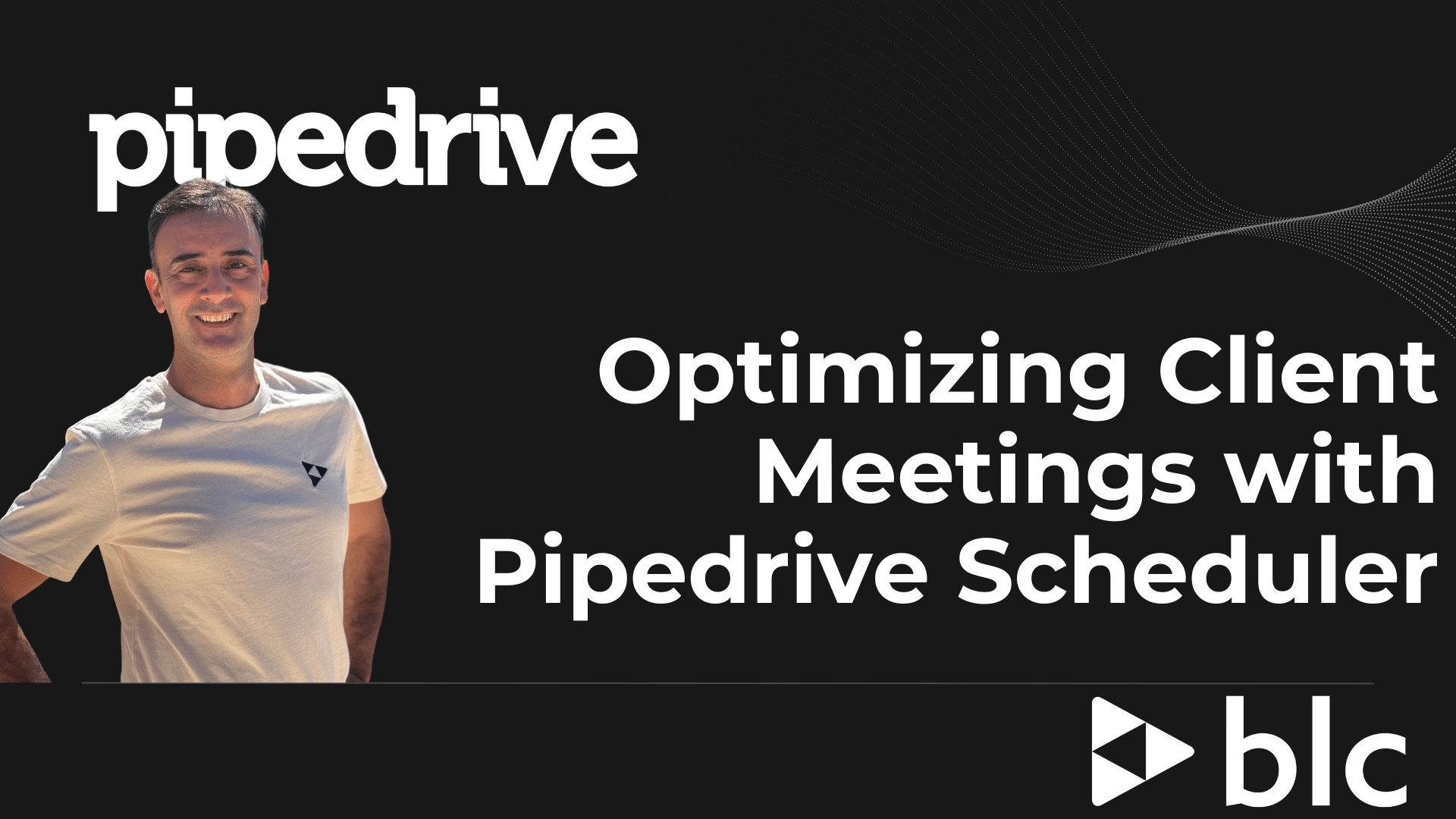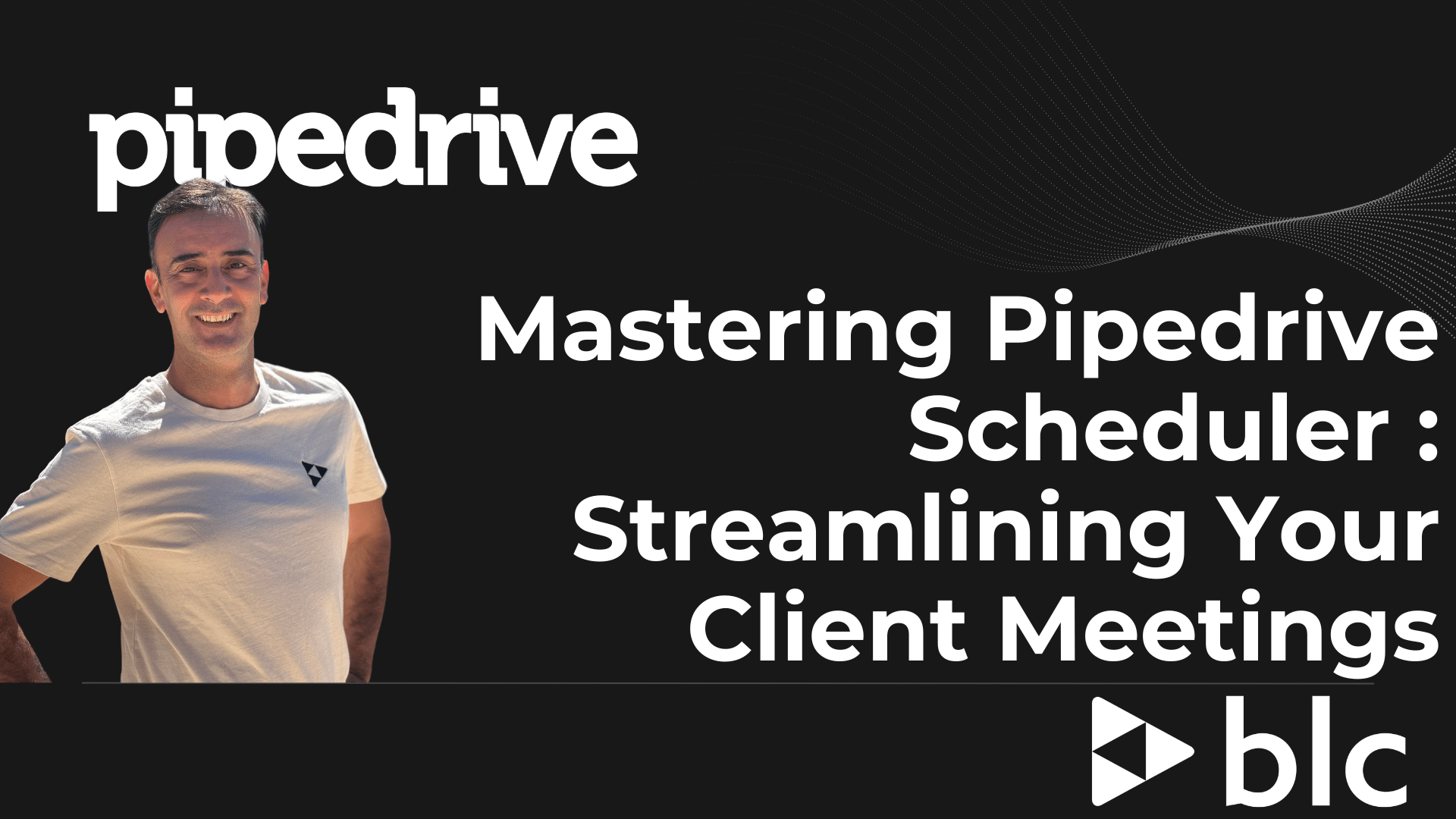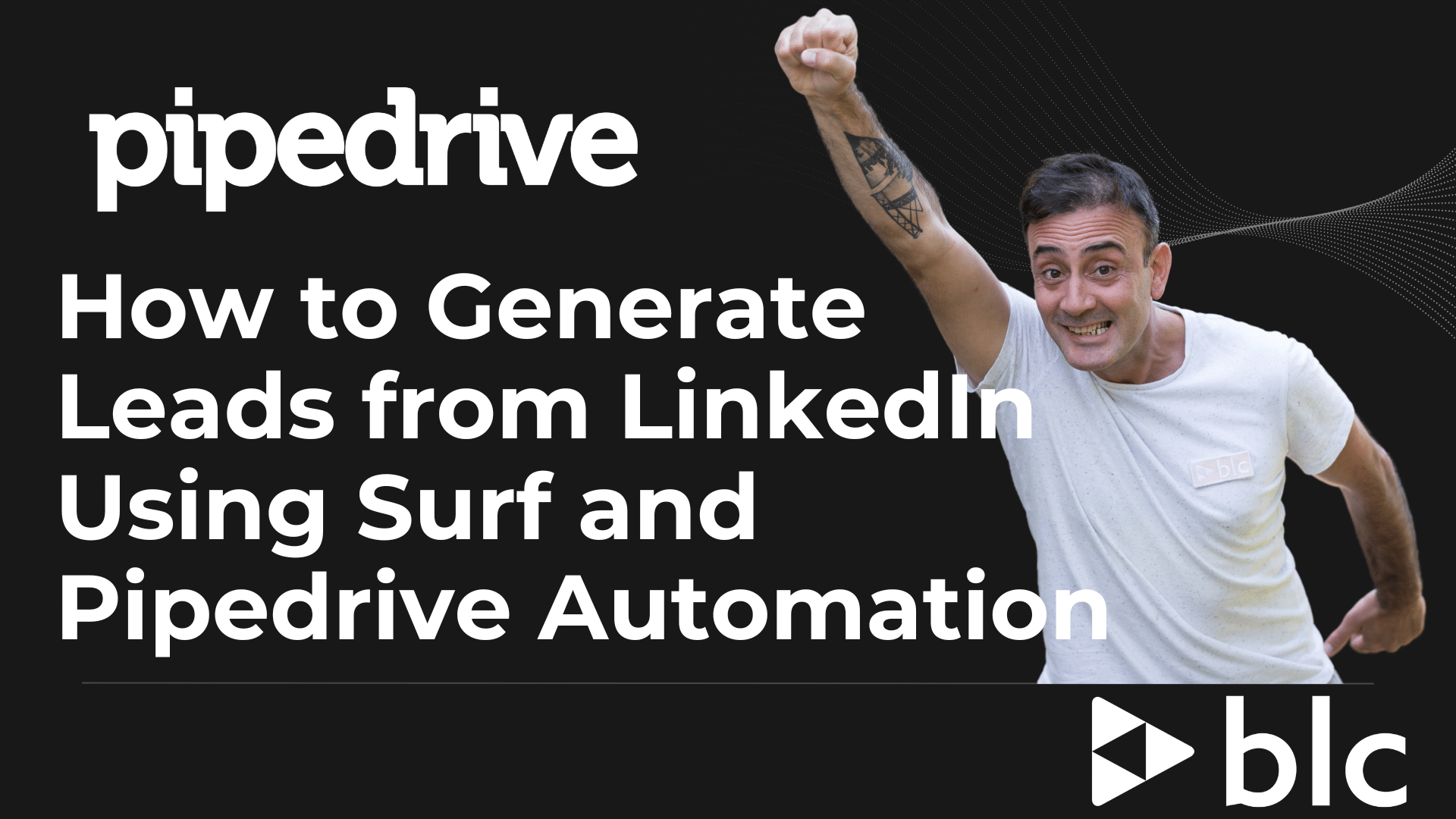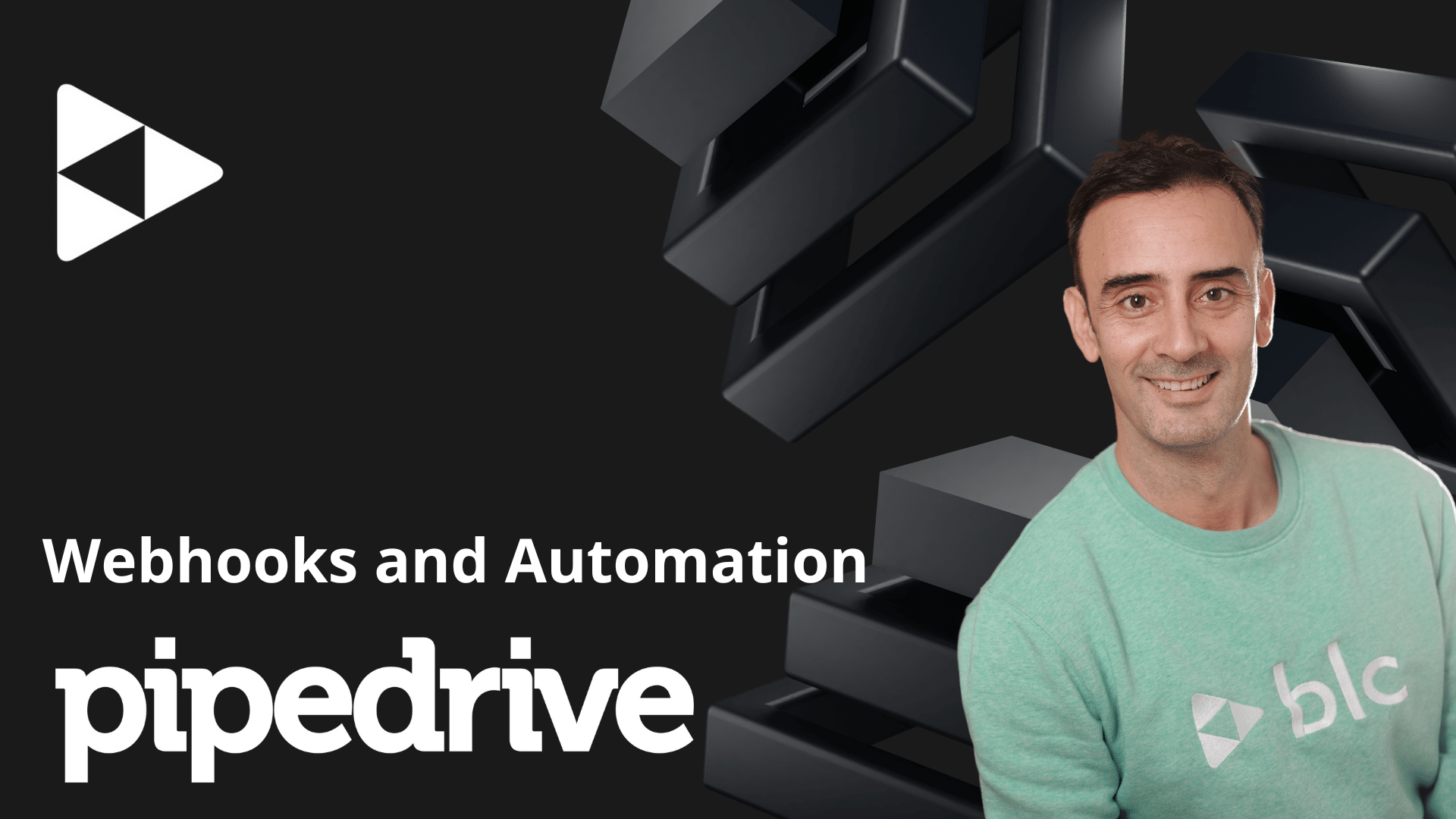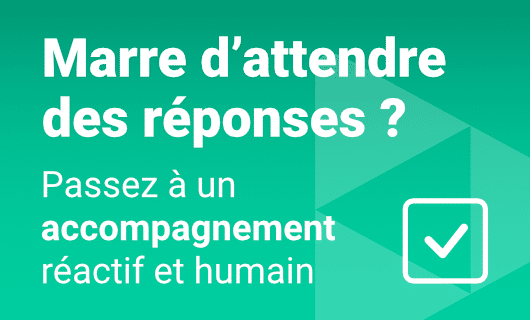Optimizing Lead Routing with Pipedrive Automations: A Step-by-Step Guide
Hello, everyone, and welcome. Today we are going to be talking about automations in Pipedrive, specifically focusing on lead routing. Lead routing is an essential automation that assigns deals to specific users or teams based on predefined rules. Let’s dive into how you can set this up in Pipedrive.
Setting up teams
Before we start with lead routing, ensure you have your teams set up in Pipedrive. For instance, I have multiple teams like North Europe, Europe South, and an American team. Having your teams organized is the first step to efficient lead routing.
Accessing lead routing in Pipedrive
To find lead routing, navigate to Tools and Apps in Pipedrive. Under Automation, you’ll find Automatic Assignment. This section allows you to create rules, check existing rules, and view the history of assigned deals and leads.
Creating rules
In the automatic assignment section, you can create new rules. Here’s how:
- Select the Trigger: Choose whether the rule applies to deals added, deals updated, or leads added. For this example, we’ll select « deal added. »
- Define Conditions: Add conditions to refine the rule. For example, you can set a condition where the deal title ends with a specific country name like « Spain » or « Italy. »
- Assign to a Team: Assign the deal to a specific team based on the conditions. For example, deals from Spain or Italy can be assigned to the Europe South team.
- Activate the Rule: Name your rule and activate it. Now, deals matching your conditions will be automatically assigned to the designated team.
Example : Assigning leads based on web form submissions
Let’s walk through an example where a lead is submitted via a web form. Suppose Monica Smith, a sales manager at ATI Parts, submits a form indicating her company is in Spain. Based on our rule, this lead will be assigned to the Europe South team.
- Submit the Form: Monica fills out the web form, and Pipedrive captures the details.
- Automatic Assignment: The rule identifies Spain in the deal title and assigns the lead to the Europe South team.
- Review in History: Check the history section to see the newly assigned lead. The system shows that the lead from ATI Parts has been assigned correctly.
Adjusting for team changes
If your team composition changes, update your rules accordingly. For example, if Gregory joins the Europe South team, update the rule to include Gregory as an assignee. Future deals will then be assigned alternately between team members based on availability.
Direct user assignment
You can also create rules that assign deals directly to specific users. For instance, if Gregory is the only team member fluent in Italian, you can set a rule where deals from Italy are always assigned to Gregory. This ensures leads are handled by the most qualified person.
Conclusion
Setting up lead routing in Pipedrive can significantly streamline your sales process by ensuring leads are promptly and appropriately assigned. This not only boosts efficiency but also improves response times and customer satisfaction.
I hope you found this guide useful. If you have suggestions for future videos, please leave a comment. See you next time !