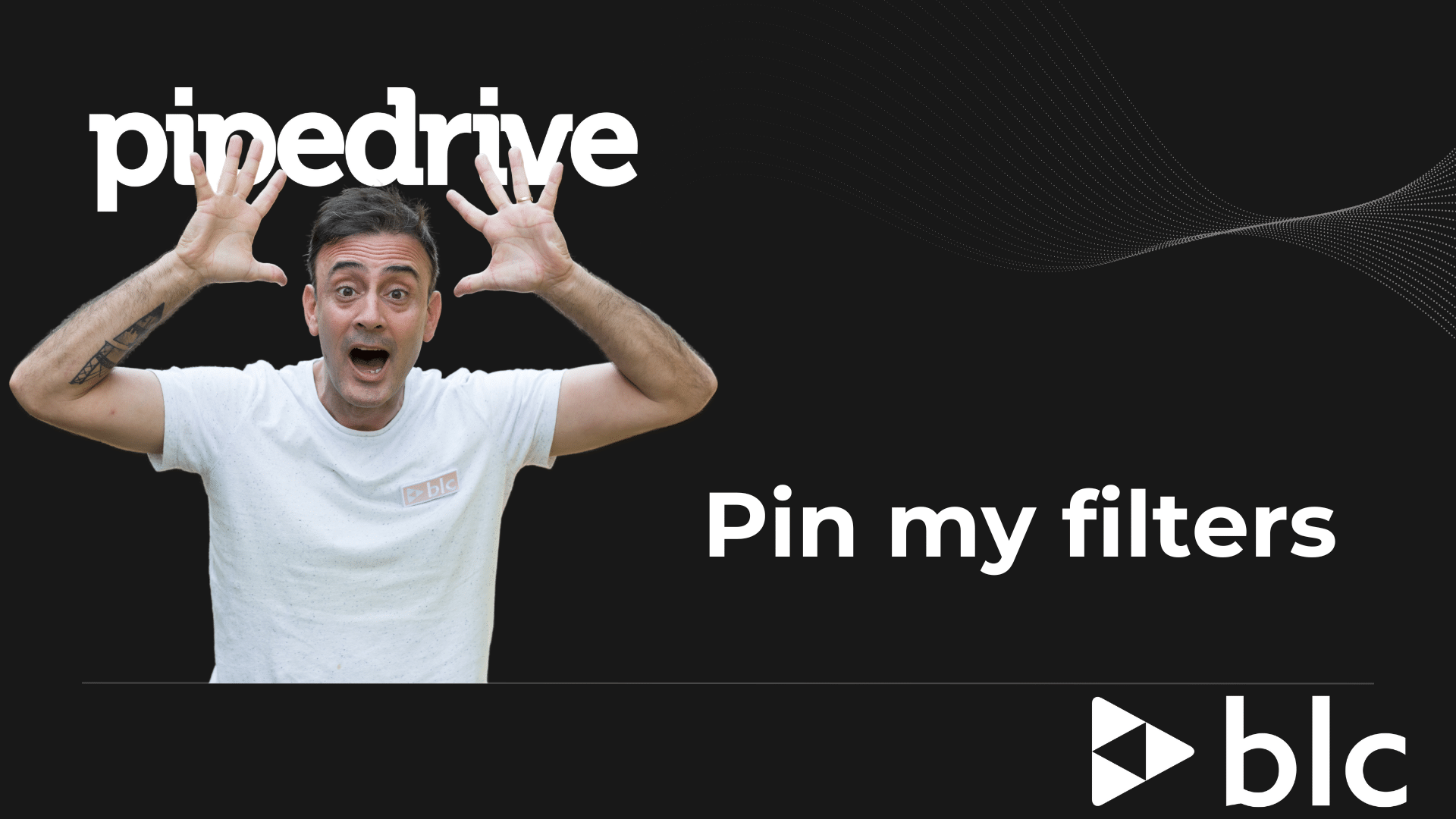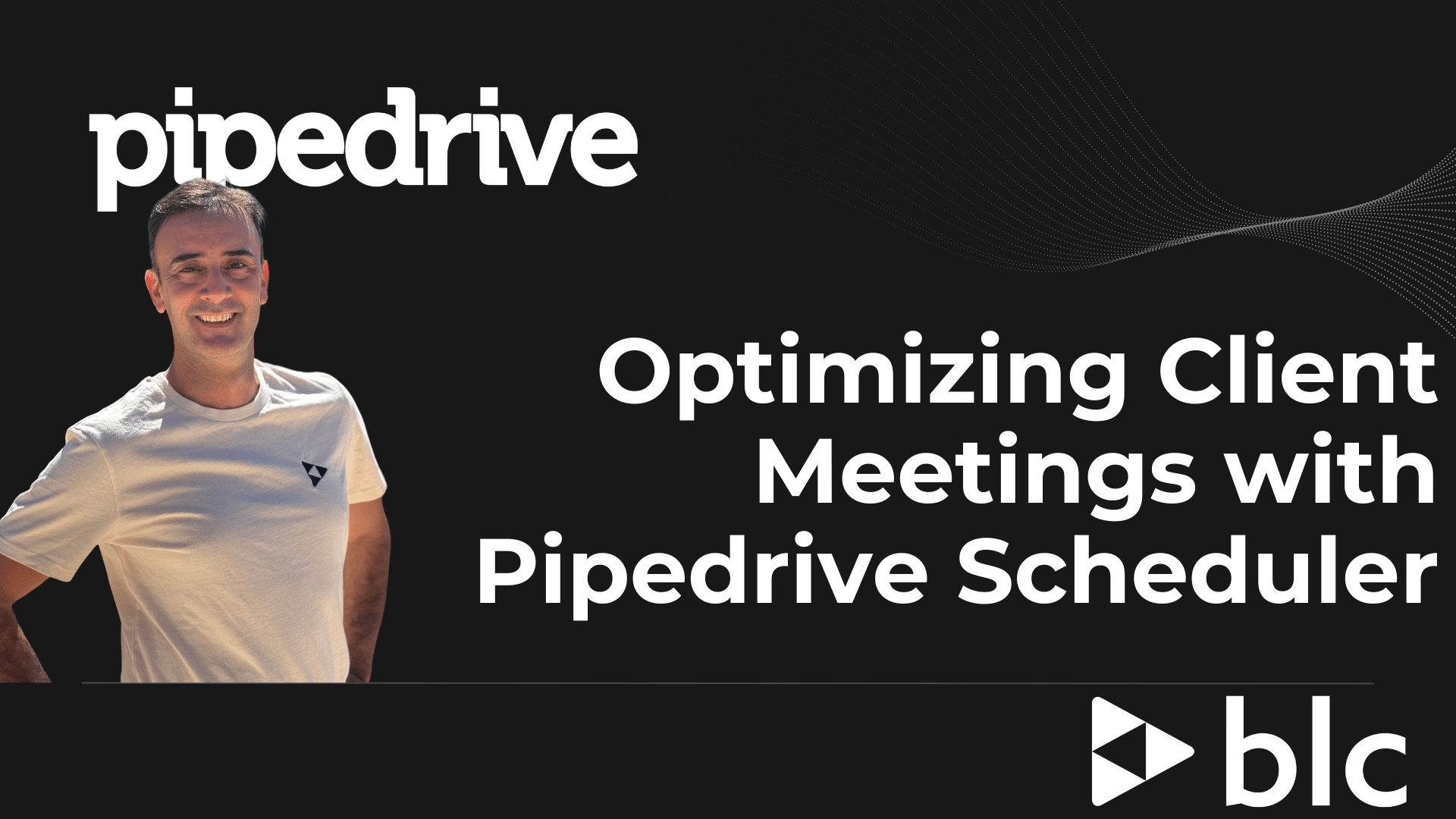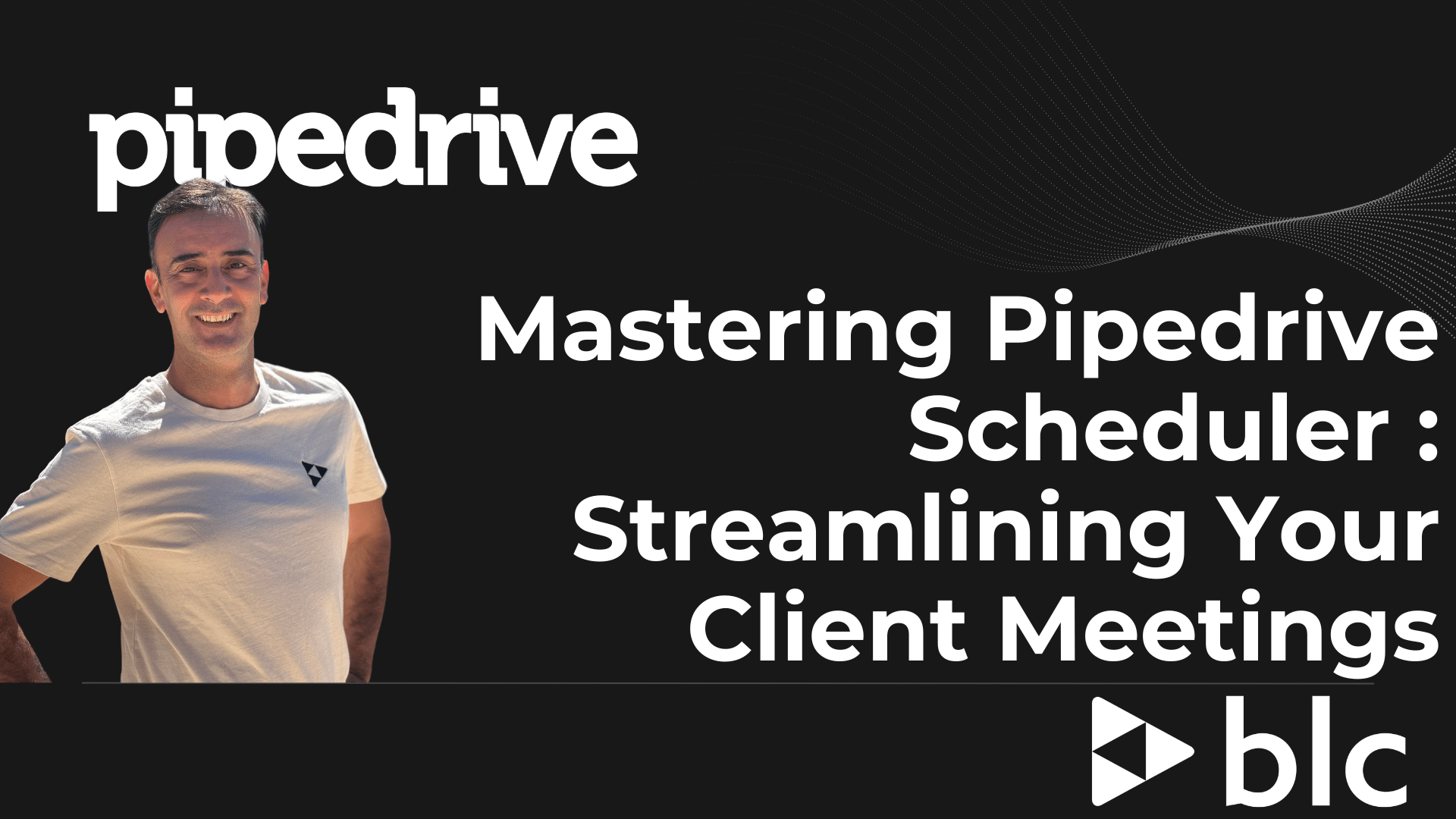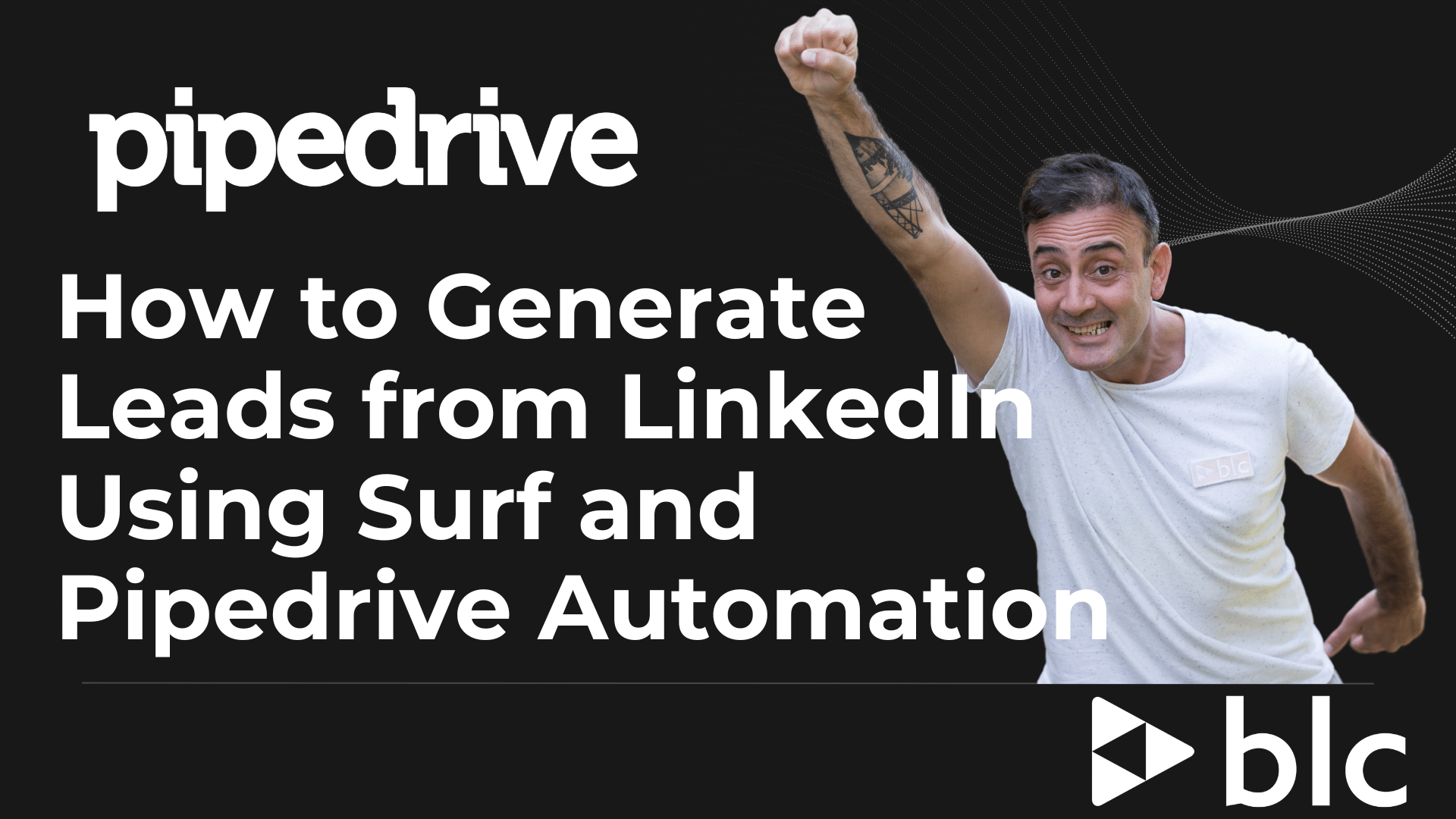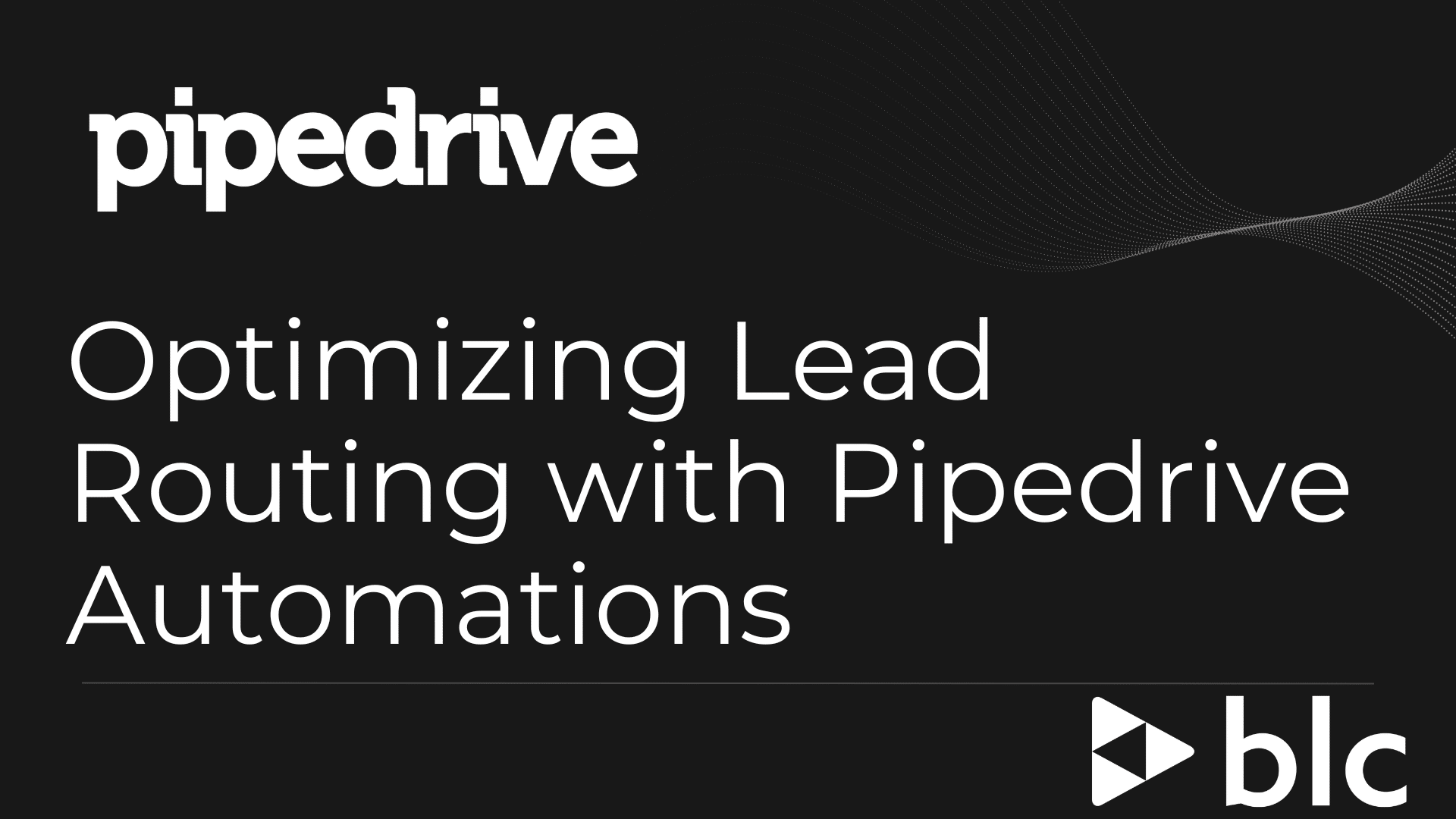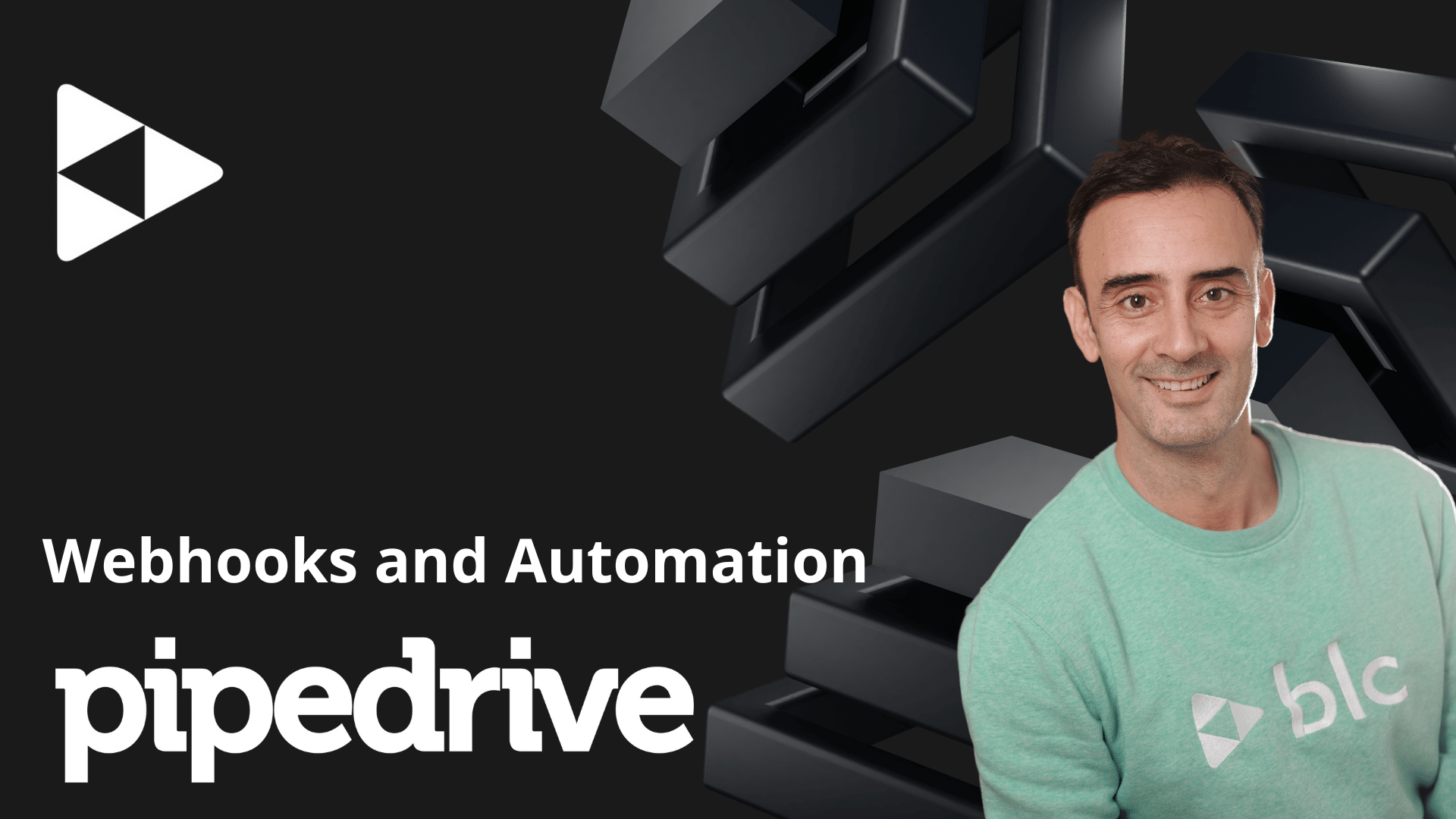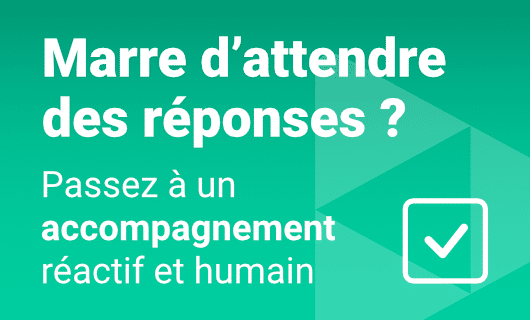Pipedrive – Creating new contacts when creating a Deal
In this PipeDrive CRM training video, we will talk about Deals, organisations and people
- How to create multiple contact data from a single point
One of the strengths of PipeDrive is its ability to create new contact data files “on the fly”.
Let me explain.
In a lot of CRMs when you identify a new business/opportunity you are forced to create the company, then the contacts and finally the opportunity or deal.
In PipeDrive you will be able to create these three pieces of information on the same window, really quickly and personalised.
- Google addresses and Google map geolocation
By typing the first few characters of the company you want to add to your CRM, PipeDrive will analyse the Google map database and automatically add the company’s address for you, nice right?
So Pipedrive will display all your customers on a map or you can create custom filters to display only what you want.
- Create free custom fields
If information is not present by default in PipeDrive, you will be able to create free custom fields to be able to store the information you need.
For example :
I want to store the language that is spoken by my client, in order to know which sales representative I will assign to.I will be able to create a “Spoken language” field with a drop-down list.
So there you have it, a customised field ready to use.
If you are not yet a Pipedrive user, you can use this link for a free trial.